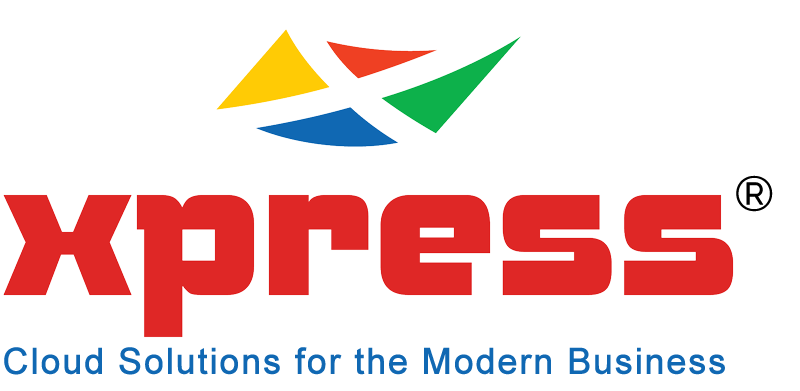Copilot for Microsoft 365
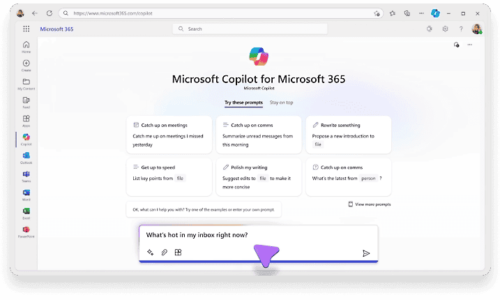
Your AI assistant at work
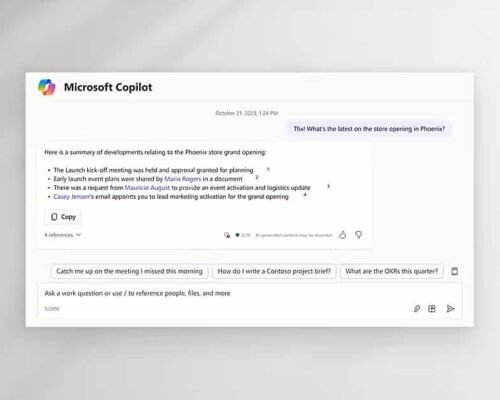
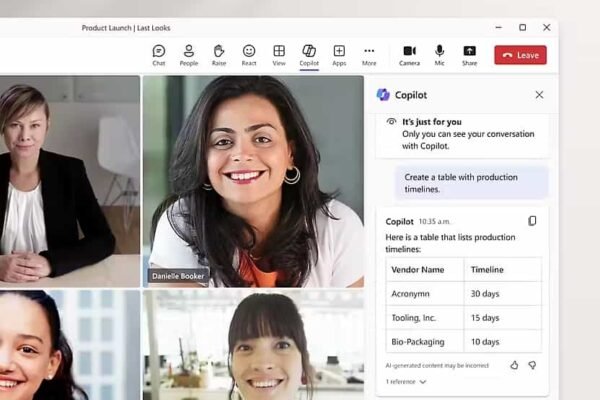
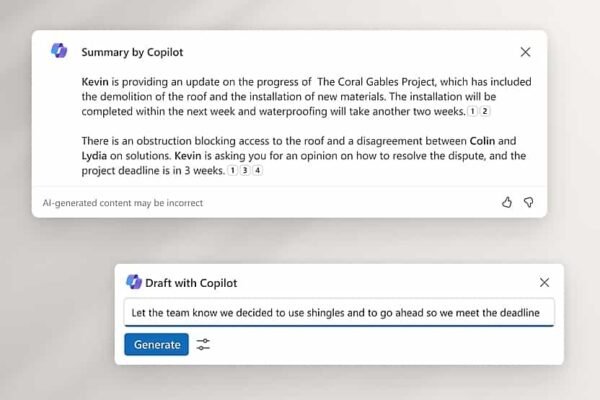
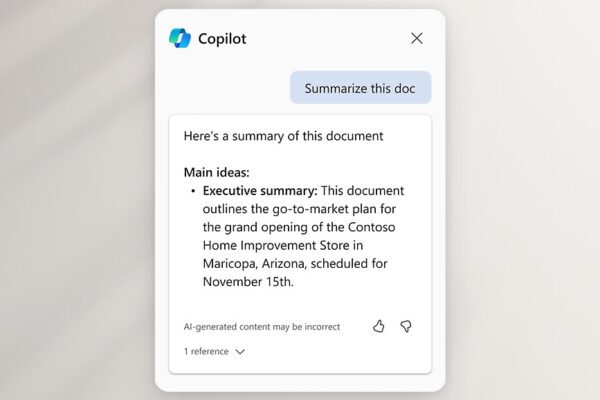
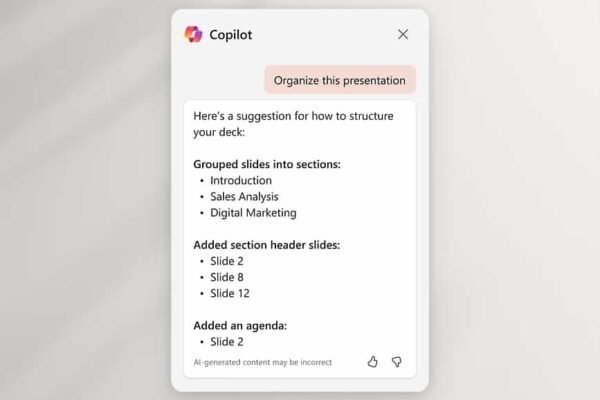
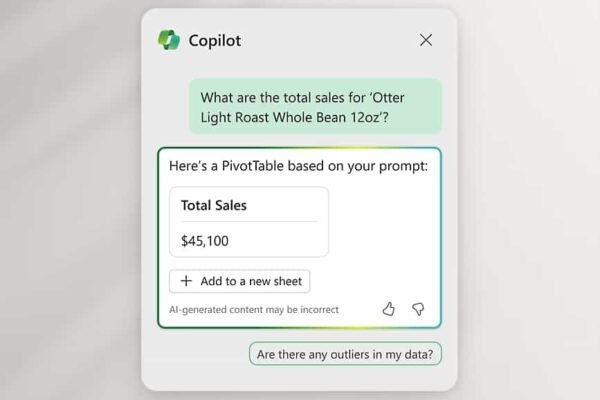
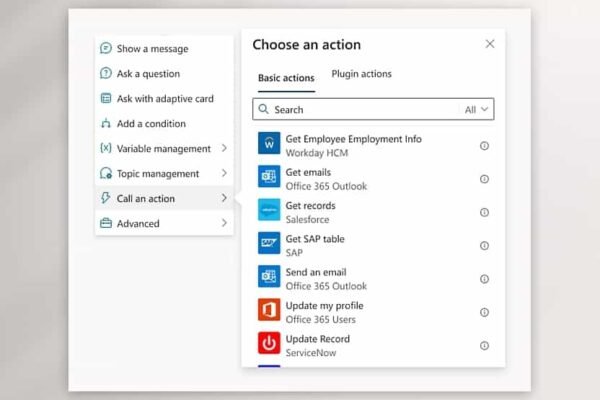
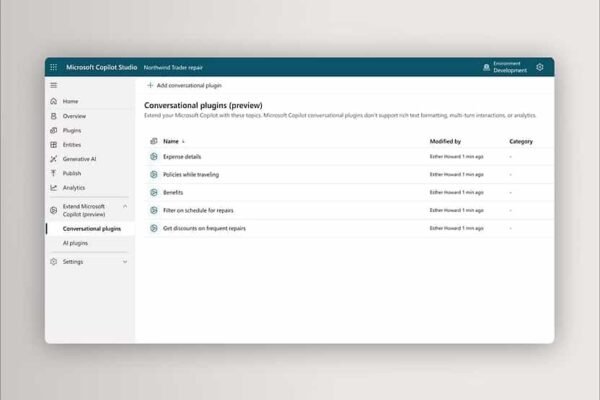
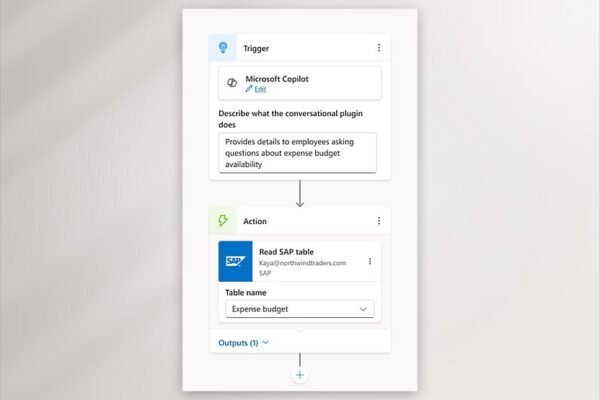




Work seamlessly
Solve complex work tasks in one place
Stay on top of all your chats, meetings, and calls
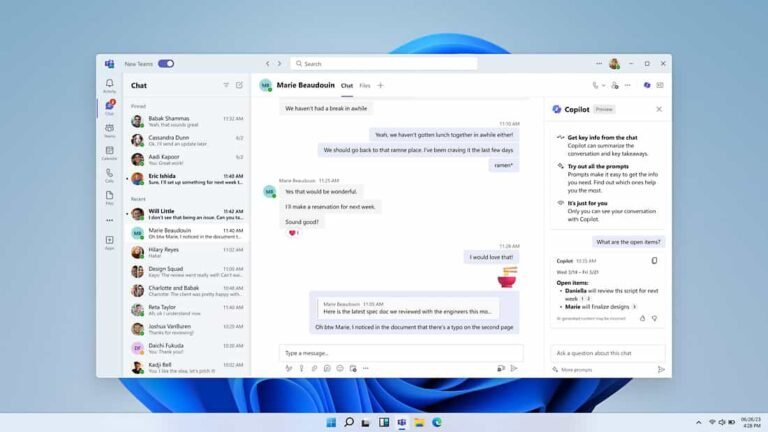
Create, comprehend, and elevate your documents
Keep up with your inbox and manage follow-ups
Turn your inspiration into stunning presentations

Customize Copilot with plugins that work for you (in preview)
Work more productively
Boost creativity and streamline your workday with AI assistance in even more Microsoft 365 apps.
Copilot in Excel
Copilot in Microsoft Loop
Copilot in Whiteboard
Copilot in OneNote
Copilot is transforming how we work
Copilot for Microsoft 365 pricing
Copilot for Microsoft 365
₹2495
₹ 29,940 user/year (Annual commitment)
GST extra as applicable
Achieve more than ever before using AI.
- Integrated with Teams, Word, Outlook, PowerPoint, Excel, and other Microsoft 365 apps
- AI-powered chat with Microsoft Copilot
- Enterprise-grade security, privacy, and compliance
Add Copilot to your Microsoft plan
Sign in to add Copilot to your existing Microsoft 365 business plan.
If you’re not an existing customer, buy a Microsoft 365 plan to get started.
Copilot for Microsoft 365 may not be available for all markets and languages. To purchase, enterprise customers must have a license for Microsoft 365 E3 or E5 or Office 365 E3 or E5, and business customers must have a license for Microsoft 365 Business Standard or Business Premium.
The Microsoft Cloud runs on trust

Responsible AI practices
Microsoft is committed to the advancement of AI driven by ethical principles.

Copilot copyright commitment
Microsoft IP indemnification coverage is extended to copyright claims relating to the use of our AI-powered copilot experiences.

Industry-leading security
Copilot inherits the security, compliance, and privacy policies you’ve set up in Microsoft 365.
Frequently asked questions
01 What are the eligibility prerequisites for Copilot for Microsoft 365?
To be eligible, enterprise customers must have a license for Microsoft 365 E3, Microsoft 365 E5, Office 365 E3, or Office 365 E5.
Business customers must be licensed for Microsoft 365 Business Standard or Business Premium to be eligible, or a version of these suites that does not include Microsoft Teams.
Education customers must have a license for Microsoft 365 A3 or Microsoft 365 A5 for faculty and should contact their Microsoft sales representative to purchase.
Consumers are not currently eligible to purchase Copilot for Microsoft 365.
Teams-integrated features require a Teams license.
02 What applications are included in Copilot for Microsoft 365?
03 Is Copilot for Microsoft 365 available worldwide?
04 Which languages does Copilot for Microsoft 365 support?
Copilot is supported in the following languages:
- English (US, GB, AU, CA, IN)
- Spanish (Spain, Mexico)
- Japanese
- French (France, Canada)
- German
- Portuguese (Brazil)
- Italian
- Chinese Simplified
Copilot in Excel is currently only supported in English.
05 Is there a trial for Copilot for Microsoft 365?
06 What is Copilot Studio in Copilot for Microsoft 365?
Copilot Studio in Copilot for Microsoft 365 helps organizations customize Copilot to work the way they need, all governed through IT. It allows users to tailor Copilot for Microsoft 365 so it can:
- Answer questions about data in other systems of record.
- Incorporate unique business processes, orchestrated with sophisticated logic.
- Provide predictability to responses on topics such as compliance and HR policies.
Copilot Studio in Copilot for Microsoft 365 is included with Copilot for Microsoft 365.
07 How can I purchase Copilot for Microsoft 365?
If you’re an existing Microsoft customer with a Microsoft 365 Business Standard or Microsoft 365 Business Premium subscription, you can add Copilot to your subscription from your Microsoft admin center or contact a Xpress Cloud Solution specialist representative.
If you’re not an existing customer, you must first buy a Microsoft 365 Business Standard or Microsoft 365 Business Premium subscription. See plans and pricing.